Facebook now allows you to tag people, pages on Stories
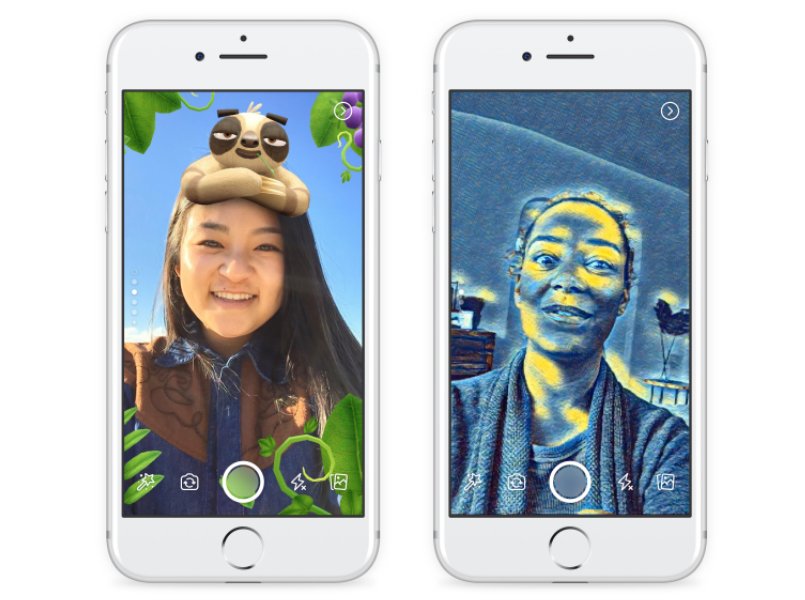
If you thought Facebook’s social media platforms could not get anymore similar, think again. Similar to how Instagram allows you to tag other people in your Stories, Facebook is now integrating a similar ability into the Stories feature on its primary app.
The tagging ability on Facebook works similar to Instagram. Launch your Facebook app, and tap on Add Story on the top of your News Feed. From the top bar, make sure you are on the Normal Mode. Now click an image or make a video that you want to add to your story. Once that is done, tap on “Aa” to add text, and type “@” followed by the name of whom you want to tag.
You can customisz the color and font of the tag (just like on Instagram) by selecting different colors from the palette right above your keyboard, add a strip of bold color behind the text, or tap on “Aa” next to the color palette to choose a new font.
That said, not everything about the feature is like Instagram’s. Unlike how Instagram shows the handle with the ‘@’ symbol before it, on Facebook we see the name of the profile or page, underlined.
Source by:- bgr
Share:



